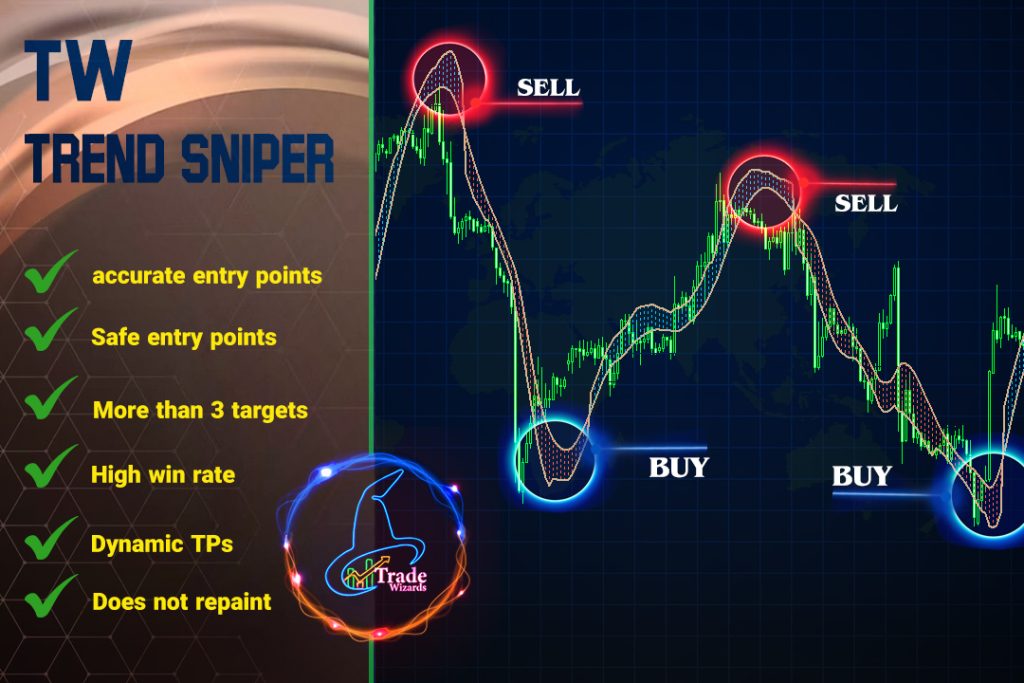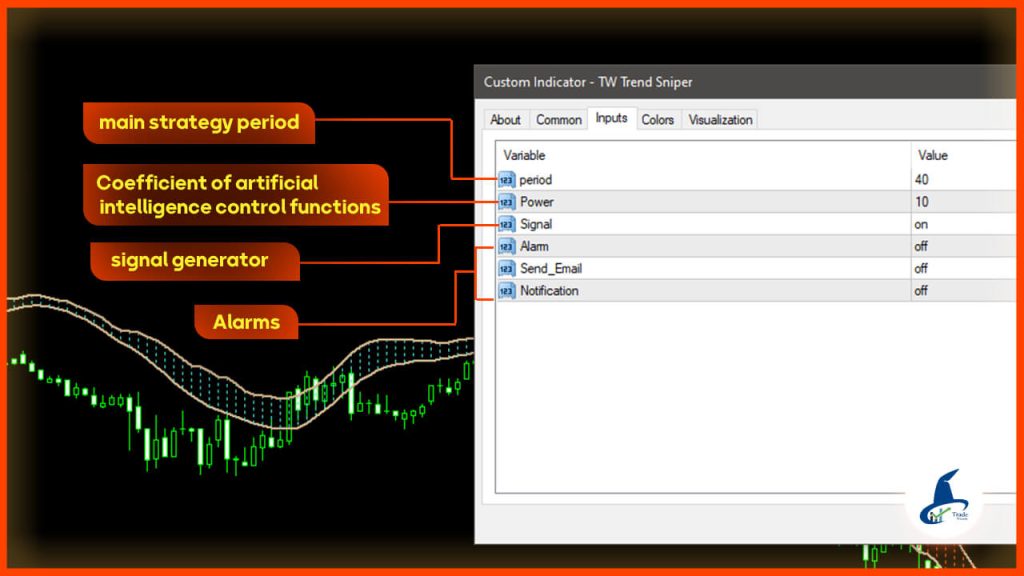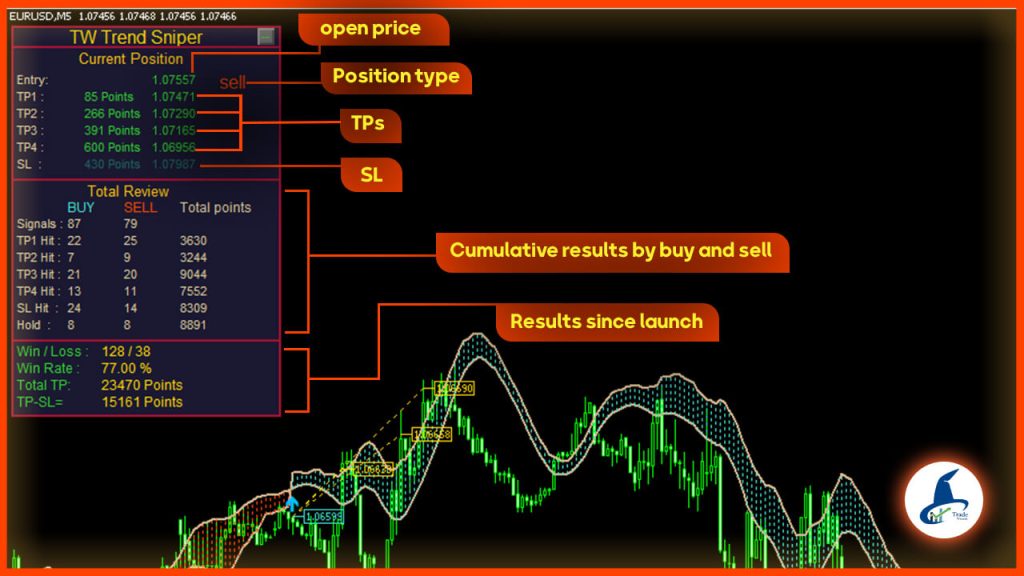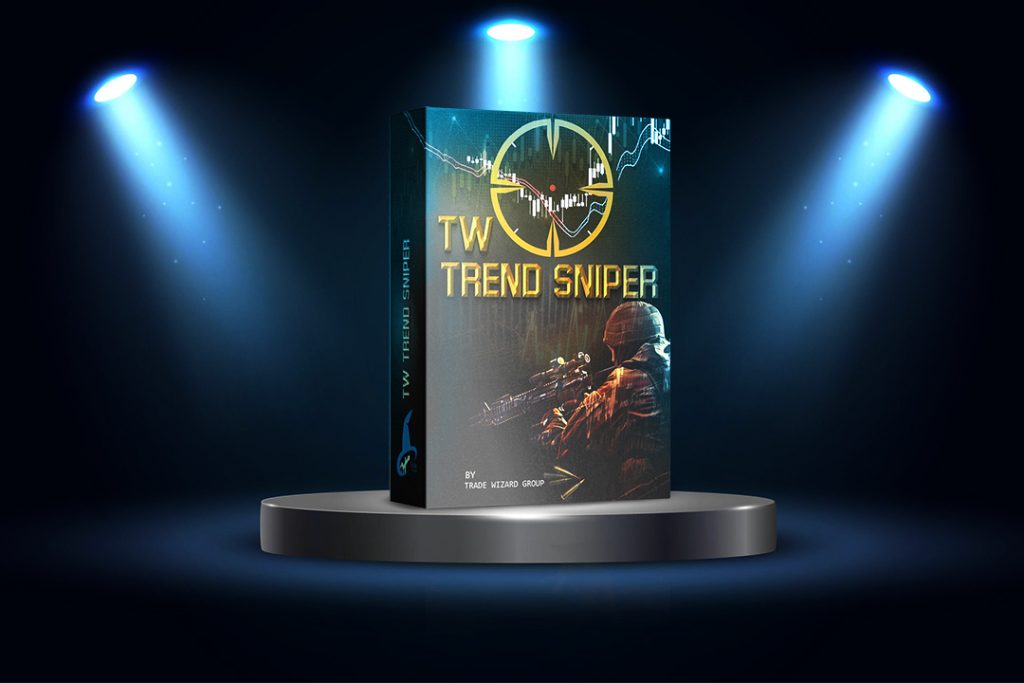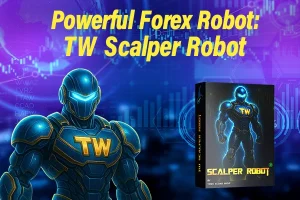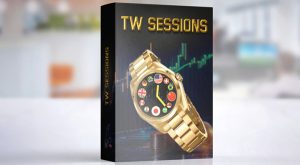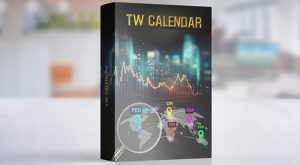Do you want to navigate the ever-changing world of forex with confidence?
A trend signal can be your guide.
We provided a powerful trading strategy and its signals in a simple way to identify trends in the market. Our indicators and signals help you develop a disciplined approach to entering and managing trades, empowering you to take control of your financial future.
Visit “TW trend sniper” today and increase your trading potential!
Profitable trend strategy: Introducing the strategy
The trend signal strategy is the result of years of trading experience in the forex market, which is now within your reach by using artificial intelligence in the analysis and comparison of past signals.
The following methods are used in this strategy:
- Price Action (Smart Money Provisions)
- Specific time sessions (detected by AI)
- Fibonacci levels and dynamic support and resistance.
- moving average.
- Trade Wizards exclusive indicator formula.
- AI noise removal methods.
Note: Due to the hybrid nature of this strategy, we avoided presenting the moving averages, false buy levels, resistances, and other indicators used on the chart, and only one indicator is provided to determine the strength of the trend , the size of the position and the amount of risk.
Product Specifications:
- It does not change in any way in the signals and SL & TP and the indicator itself.
- Does not repaint!
- It detects changing trends with high accuracy.
- It gives you a warning in the form of a flash in the chart and an alarm at the entry points.
- Providing signals with TPs and SLs (without modification or tampering)
- It offers 4 profit target areas.
- It offers SL in a safe place.
- The ability to off the signal.
- Signal presentation table and calculation of past targets (can be tested in the tester)
- Can be used in all currencies.
- Can be used in time frames 5 and above.
How to work with the TW trend Sniper:
Input settings:
In the input settings, the most important part is period and Power, which:
- period: This number creates a series of changes in moving origins and the main indicator that changes the results.
- Power: This number affects the coefficients related to artificial intelligence control methods and affects the analysis of past patterns and the ability to detect noise signals.
- other things: You can turn off the signal and use the indicator for personal analysis.
Note: When the signal is released, it will give you an alarm/email (with the ability to turn it off).
Panel next to the chart
Using the panel next to the chart
In this product, a panel is designed that:
The first window displays the characteristics of the current signal.
The second window displays the achieved targets since the indicator was launched and the profit and loss of past positions.
The third window displays the overall results achieved.
Tip: You can minimize it with the arrow above the panel
Tip: Using this panel, you can test the strategy on the tester in any time frame and desired settings and test the result before use or buying.
First window:
This strategy accurately specifies the entry point and at the moment of announcing the signal, it shows the following items in the panel next to the chart and on the chart:
- entry price
- Position type
- TP targets
- Stoploss
- The amount of stop and TPs points (for risk management and decision to enter)
Note: After announcing the signal, it does not change any of the items (you can measure its accuracy in the strategy tester)
Second window:
In this window, the number and sum of realized pips for each target and stop loss are shown separately by buy and sell, which indicates the strength of the targets and their realization rate.
The hold part shows the number and pipette of signals that are long swings and move more than TP4 and could be realized if the trailing stop method is used.
Note 1: In the calculations of this part, if a position hits its next target, it is removed from the previous target and added to the next target, so duplicate numbers are not included in any target and each position is calculated either in one of the TPs or stop, so that it can the results are real and reliable.
Note 2: after each stop and TPs are realized, it colors the achieved ones and removes the unrealized targets at the time of the new signal (to prevent the chart from becoming crowded).
Third window:
This window is for viewing the results and summary, which includes 4 parts:
- Win to loss: the ratio of winning to losing positions
- Win rate: the percentage of winning positions to the total
- Total pips of winning positions
- Tip minus stop: the difference between the pips of the achieved targets minus the stopped positions
Note: The main use of this section is for users who test this product in the tester to check an overview of the strength of the strategy.
Events on the chart
Indicator:
Sniper trend indicator consists of several parts.
A positive slope of the indicator indicates an upward trend and a negative slope indicates a downward trend.
When the trend changes, the band gap increases.
A narrow band is a sign of trend strength.
Crosses or color changes are areas where the trend has completely reversed and can be the start of a trend.
Other elements:
- Red and blue arrows: refers to the signal candle.
- Blue or red price flag on the arrow candle indicating the entry price.
- The yellow box indicates that the price tip has been realized.
- The salmon color price flag indicates that the stop price has been achieved.
- The gray box indicates TP and stop not realized.
- Dashed lines connect the stop point and TP of each position to the entry point.
risk management:
You can choose your entry volume using the indicator on the chart and your risk management.
Note: Do not enter if the amount of stoploss is higher than the risk tolerance of your capital.
Try to follow the method of single and regular capital management and make a profit at the right time (the time of TP 1 or 2) so that the result is better than the result of the tester and you can enjoy the growth of the capital.
Tip: Try to use the M30 and H1 timeframes as much as possible, although this strategy is used for scalping methods in the M5 timeframe.
Suggested settings:
Be sure to use the settings file attached below, which is the result of our experience and has successful results
Period:40 /Power:10 /signal: on
Examples of the above tests can be seen in the video below.
You can adjust this product according to your needs.
Other methods:
You can use the signals of this product for martingale hedging and trailing stop methods according to your ability
Recommendations:
- Use the time frames according to your risk management and the amount of your capital
- Use ECN & ECN_pro accounts or other low spread accounts
- Choose your desired currency according to your familiarity, previous backtests, currency volatility and relative to your capital.
- Test in the tester before buying
the end:
This strategy includes several other steps that can provide stronger and more signals in future updates, which are being designed and will not include discounts in the future. If you are satisfied with the tests, buy now.
Please let us know in the chat if you have any suggestions or problems.
Trade Wizard team wishes you success and wealth in peace