TW VOLUME SIGNAL PRO:
THE MOST POWERFUL GLOBAL GOLD SCALPING STRATEGY
Are you looking to navigate the ever-changing world of Forex with confidence?
The Professional Volume Signal can be your guide.
We offer a powerful trading strategy and its associated signals, designed for simplicity in identifying trends based on market volume. This oscillator and its signals help you establish a systematic approach for entering and managing trades, empowering you to take control of your financial future.
Introduction to the Strategy:
The Professional Volume Signal Strategy is the result of years of trading experience in the Forex market and programming, now accessible to you through the implementation of artificial intelligence in analyzing and comparing past signals.
This strategy utilizes the following methods:
– Trading volume
– Fibonacci
– Trading sessions
– Oscillator designed by the Trade Wizards group
Note: Due to the combined nature of this strategy, we have avoided providing levels of false buy signals and other analytical tools on the chart, presenting only one oscillator that displays the final signal and price trend changes based on volume.
Product Specifications:
– Does not alter signals, SL, TP, or the oscillator in any way (no repainting).
– Accurately identifies trend changes and provides alerts.
– Offers signals along with TP and SL (without changes or manipulation).- Suggests 3 profit target areas.
– Provides SL at a safe point with an appropriate risk-to-reward ratio regarding TP2.
– Capable of suppressing signals.
– Provides a signal table and calculates past targets (can be tested in the tester).
– Usable on timeframes of5 and above.
– Best results for gold scalpers are in1 and5-minute timeframes.
How to Work with Professional Volume Signal:
Input Settings:
in the input settings, the most important parts are “v_Periode” and “Filter”
- V_ Periode: This number creates a set of variations in the main oscillator and the signal calculations that alter the results.
- Filter: This number directly affects the AI modes and time sessions, impacting the speed of analysis and changes.
Other Aspects:
You can turn off the signal and use the oscillator for personal analyses and to enhance your strategy. The signal colors can be changed for user convenience.
Note: The signal release time gives you an alarm/email (with the option to turn it off).
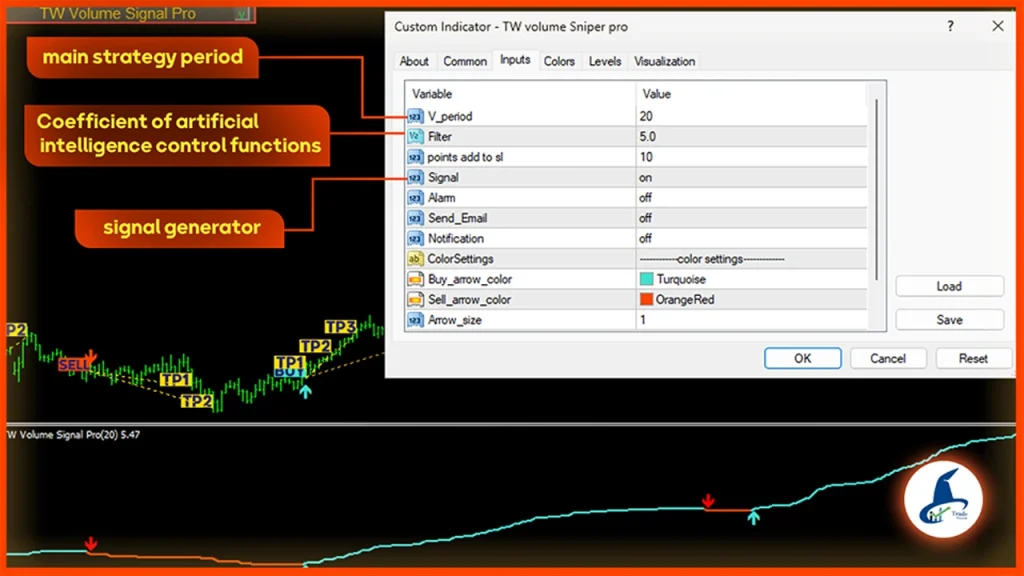
Sidebar Panel next to the Chart:
Function of the Sidebar Panel:
In this product, a panel has been designed that:
- The first window displays the current signal specifications.
- The second window shows the targets achieved since the indicator was launched, along with the profit and loss of past positions.
- The third window presents the overall results achieved.
Note: You can minimize the panel using the arrow at the top of the panel.
Note: With this panel, you can freely test the strategy on the tester over any time frame and preferred settings, and view the results before purchasing.
Window One:
This strategy precisely identifies the entry point and displays the following information in the panel next to the chart and on the chart itself at the moment the signal is announced:
– Entry Price
– Position Type
– TPs (Take Profits)
– SL (Stop Loss)
– Pip amounts for SL and TPs (for risk management and decision-making for entry)
Second Window:
In this window, the number and total pips achieved for each TP and SL are displayed separately for Buy and Sell, indicating the strength of the targets and their realization rate.
The Hold section shows the number and pip values of signals that are long swings and have moved beyond TP3, which could have been achieved using the trailing stop method.
Note: In the calculations for this section, when a position hits its next target, it is removed from the previous target and added to the next target. Therefore, duplicate numbers are not included in any target, and each position is calculated under either one of the SLs or TPs to ensure the results are accurate and reliable.
Note: After each SL and TP is achieved, the realized items are colored, and the unrealized targets are removed at the time of the new signal (to declutter the chart).
Third Window:
This window is for viewing the overall results and summary, which includes four sections:
1- Win to Loss: The ratio of winning positions to losing ones.
2- Win Rate: The percentage of winning positions to the total.
3- Total Pips of Winning Positions.
4- TP – Stop: The difference between realized pips minus positions that hit the stop.
In this section, an effort has been made to provide users testing this product in the tester with a general view of the strategy’s strength.
Note: The designed panel next to the chart can be minimized.
Events on the Chart:
Oscillator:
The professional volume oscillator consists of several simple parts:
Positive slope of the oscillator indicates an uptrend and negative slope indicates a downtrend.
When the trend changes, the color of the band changes.
Arrows in blue and red indicate the signals issued.
Other Elements:
1- Red and blue arrows: Indicate the signal candle.
2- Red or blue box on the arrowed candle indicates the entry price.
3- Yellow box indicates the realized TP price.
4- Orange box indicates the realized stop price.
5- Gray box indicates the unrealized TP and stop price.
6- Dotted lines connect the stop and TP points of each position.

Risk Management:
You can choose your entry volume using the oscillator on the chart and by managing your risk.
Note: If the stop loss amount exceeds the risk tolerance level of your capital, do not enter the trade.
Try to follow a consistent and systematic money management approach, and at the right time (when achieving TP1 or TP2), trail or secure profits to enhance the outcome from backtesting and enjoy the growth of your capital.
Note: Whenever possible, try to use the M5 and M15 time frames.
Note: Gold scalpers can utilize this strategy with scalping methods in the M5 and M1 time frames using effective money management.
Suggested Settings:
Below is the settings file based on our experience, which has yielded successful results. Be sure to use it.
20/5//on/off/off/off
The sample tests above can be viewed in the video below.
You can customize this product according to your needs.
Other Methods:
You can utilize the signals from this product for Martingale methods, hedging, and trailing stops based on your capabilities.
Recommendations:
- Use time frames according to your risk management and capital levels.
- Use ECN and ECN Pro accounts.
- Choose your desired currency based on your familiarity, previous backtesting, the volatility of the currency, and your capital level.
- Test on the tester before purchasing.
If you have any further questions, feel free to ask in the chat.
In conclusion:
This strategy includes several additional steps that may provide stronger and more signals in future updates, which are currently being designed. Please note that it will no longer include discounts in the future. If you are satisfied with the tests, make your purchase now.
The Trade Wizard team wishes you success and wealth in complete peace of mind.







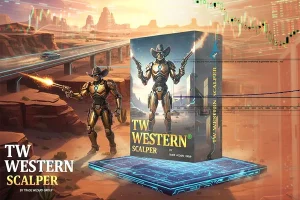


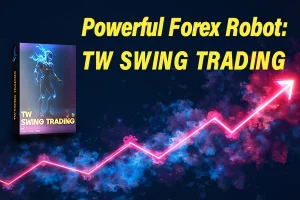
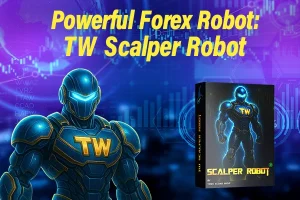
32 Comments
It was a good and interesting article
up your trading game, check these out!
I’ve been using the Trend Sniper indicator, and wow, it’s been a game-changer
Absolutely outstanding articles.
Awesome always there for support
I tested this I recommend it
I tested the TW scalper shoot and it is amazing
good
I am new to trading and this indicator has helped me quickly learn the basics and make profits.
It is very helpful for beginners
As a newbie to the world of trading, I was always intimidated by the complexity of different platforms.
I’m extremely impressed together with your writing skills and also with
the layout for your blog.
Anyway keep up the excellent quality writing, it is
rare to peer a great blog like this one today.
In the gold market, most robots usually do not perform very well, but this one on the M30 timeframe was really better than I expected. Of course, it is better to do a backtest before using it on a real account.
I usually don’t trust robots very much, but this expert changed my perspective somewhat. The most important thing I saw was how it managed positions in volatile conditions. It’s too early to judge for sure, but the start was promising.
Now all that’s left is to control your emotions 😅
all the time i used to read smaller content which also clear their motive,
and that is also happenijng with this post which I am reading at this place.
I always read shorter pieces that also shed light on their motivation, and that’s what happens with this post.
You said some interesting things and I used your text in my blog.
I am very happy to read this article. Which timeframe do you think is best for forex day trading? Please advise.
It was a very good article.
Excellent overview of forex scalping strategies! Your tips on using tight stop-losses and focusing on high liquidity pairs are spot on. This will definitely help me refine my scalping approach.
Thanks for sharing this! The insights into technical vs. fundamental analysis in forex are really clear and practical. I’ve been trading for a year and still found new tips here.
I really enjoyed reading this article. The explanation of the role of technical analysis in forex day trading was very detailed and understandable. As a beginner, I was always confused about the difference between indicators and price patterns, but now I understand them much better.
I really enjoyed reading this article.
Perfect risk management, profitable and safe!
Great backtest
Why didn’t I find this sooner? 😅
One less wrong move, one more profit
Now all that’s left is to control your emotions.
Full analysis and smooth explanation. I used it for two weeks now, the results were good
Great service, very helpful, lots of options/screenshots, great job on coding the indicator into a fully functional EA and adding alerts and popups to my indicator, great job, thanks a lot.
It was a wonderful article. It was very useful and timely for me.
I’ve been looking for an article that would address gold volatility during the New York opening hours for a long time. It was really great, especially the points you made about trading volume in the 30-minute time frame.